Personalize your relationship with your customers, improve your brand image: it is in this spirit that we have added the sending of SMS directly from WAY-Plan.
Where to configure the sending of my SMS?
You can set up your automatic SMS messages in the section Email communication => Manage your SMS messages
You can :
- choose one of the available SMS packs (10, 100, 1000…)
- activate one or more automatic sendings
- customize the message to be sent for each of the sendings
4 automatic SMS templates available
Currently, you can program 4 automatic sending possibilities:
- Notify the driver that a new mission has been assigned to him
Sent as soon as a mission becomes “sent to driver” - Transmit passenger contact information to the driver just before the start of the mission
Sent X minutes before pickup time - Send the passenger the direct contact information of the driver who will be performing the next transport
Sent X minutes before pick-up time - Send an SMS alert to the passenger to inform him/her of the driver’s arrival at the pick-up location
The SMS will be sent as soon as the driver declares that he is “in place” on his WAY-D app
You can also send an SMS manually to a passenger or to a principal.
How are the SMS sent?
We have selected a sending platform specialized in sending professional SMS, which guarantees the good reception of the SMS by your customers.
The tariff is unique, whatever the country of destination, as a proof our user from Belgium who uses WAY-Plan to send his SMS.
You will have access to a table of follow-up of the sendings with, for each SMS:
- The date and time of the sending
- The recipient’s number and the message sent
- Verification of the actual shipment
You get 10 free SMS to test your configurations, contact your trainer for any assistance in setting up.